- Auto-Correlating Session IDs in Oracle Application Test Suite (OATS)
- Removing "Compatibility setting is not supported" Warning before You Do OpenScript Recording
- How to Configure Scripts to use Databanks in OATS
- How to Create Load Testing Scripts Using OpenScript
- ORA-01691: unable to extend lob segment
- Managing OATS Services Manually
Export Scripts
In [3], we have shown how to create load testing scripts using OpenScript. However, our Oracle Load Testing (OLT) will be run from Linux systems. So, we need to export script, copy it to Linux, and import it to OLT.
To export the script, you select File tab and Export Scripts...
All the exported files are essentially zip files and can be opened with any unzip tool. For example, here is the script named FUSE_Saleopty_july_1_wrk.zip we have exported. Within folder FUSE_Saleopty_july_1_wrk.All, there is a subfolder named databanks which hold input data that can be automatically fed into your Web application during Load Testing.[4] Besides folders, the script also holds other script assets.[6]
Import Scripts
After copying the load testing script to your Linux system, you can import it to OLT. To import scripts, select Tools tab and Import... .
A file-upload wizard allows you to select the script (i.e., zip file) to OLT. Note that we have copied the script to our home directory. You should NOT copy it to the Default repository (i.e. /OFT) which will be the final destination of import.
For example, a new folder named FUSE_Saleopty_july01_wrk.All was created in the Default repository:
- ${OATS_HOME}/OFT
References
- Oracle Application Testing Suite (OATS)
- Oracle Load Testing (OLT)
- How to Create Load Testing Scripts Using OpenScript
- How to Configure Scripts to use Databanks in OATS
- Oracle Application Testing Suite (OATS): Few Tips & Tricks
- Best approaches to script assets
- Do not use Absolute Paths when referring to assets or saving assets. Oracle Load Testing does not support absolute paths.
- OpenScript, Oracle Test Manager, Oracle Load Testing, and all command-line agents should all use the same shared repository names and paths.
- Do not refer to an asset in another repository by a relative path.
- OATS: Tie All Processes Together — from OpenScript to Scenario (Xml and More)


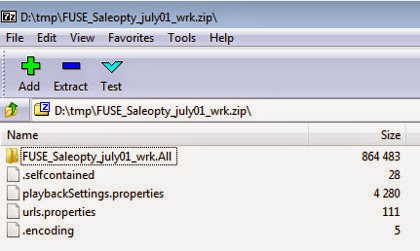



No comments:
Post a Comment