- Right click your file name (i.e. the tab title)
- Select New Editor
- Now you have two files with the same name opened in the same editor window
- Left-click (don't release) on a RecurrenceImpl.java's tab, drag the cursor to the lower edge of the active editor, wait a second so that the cursor changes into a black filled arrow, and release the mouse button.
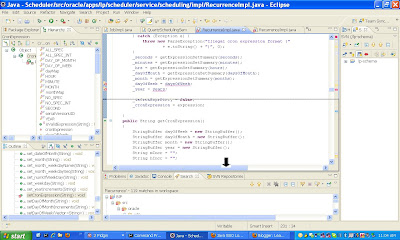

Learn More

1 comment:
Certainly, it is great idea of splitting Editor Window in Eclipse. You explained the complete process step by step. Indeed, appreciable work. Love your work!
sap erp financials
Post a Comment