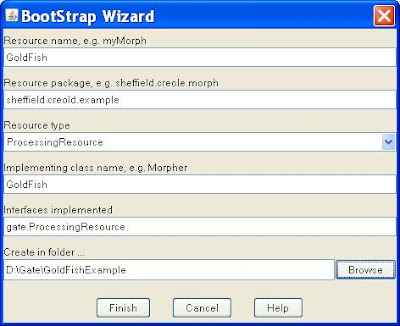Each component (i.e., a Java Beans), is a reusable chunks of software with well-defined interfaces that may be deployed in a variety of contexts. You can define applications with processing pipelines using these reusable components. In GATE, these resources are officially named CREOLE (i.e., Collection of REusable Objects for Language Engineering).
A set of components plus the framework is a deployment unit which can be embedded in user's applications.
CREOLE Resources
GATE components are one of three types:
- Language Resources (LRs) represent entities such as lexicons (e.g. Word-Net), corpora or ontologies
- Processing Resources (PRs) represent entities that are primarily algorithmic, such as parsers, generators or n-gram modellers
- Visual Resources (VRs) represent visualisation and editing components that participate in GUI
CREOLE Plugins
To create a CREOLE plugin, you layout its contents in a directory. Within the directory, it can have a jar which holds its resource implementation, a configuration file (i.e., creole.xml), and external resources such as rules, gazetteer lists, schemas, etc in a resources folder.To create one, you can use BootStrap Wizard in GATE Developer. For example, we create a new plugin with a single Processing Resource named GoldFish as shown below:

The following files and directories are created:
GoldFish/
+-- src/
put all your Java sources in here.
+-- resources/
any external files used by your plugin (e.g. configuration files,
JAPE grammars, gazetteer lists, etc.) go in here.
+-- build.xml
Ant build file for building your plugin.
+-- build.properties
property definitions that control the build process go in here,
in particular, make sure that gate.home points to your copy of GATE.
+-- creole.xml
plugin configuration file for GATE - edit this to add parameters, etc.,
for your resources.
Using CREOLE Resources
In the applications using GATE Embedded, you can contruct an information extraction (or IE) pipeline using CREOLE resources from different CREOLE plugins. For example, in the Gold Fish example, it constructs a pipeline (i.e., SerialAnalyserController) using three different PRs:String[] processingResources = {
"gate.creole.tokeniser.DefaultTokeniser",
"gate.creole.splitter.SentenceSplitter",
"sheffield.creole.example.GoldFish"};
SerialAnalyserController pipeline = (SerialAnalyserController)Factory
.createResource("gate.creole.SerialAnalyserController");
for(int pr = 0; pr <processingResource.length; pr++) {
System.out.print("\t* Loading " + processingResource[pr] + " ... ");
pipeline.add((gate.LanguageAnalyser)Factory
.createResource(processingResource[pr]));
}
Two of them are provided by ANNIE plugin and the third one (i.e., sheffield.creole.example.GoldFish) is provided by GoldFish plugin.
In order to use a CREOLE resource, the relevant CREOLE plugin must be loaded. For example, in the Gold Fish Example, it loads two plugins as follows:
// Load GlodFish plugin
Gate.getCreoleRegister().registerDirectories(
new File(System.getProperty("user.dir")).toURI().toURL());
// Load ANNIE plugin for the Defaulttokeniser and SentenceSplitter
Gate.getCreoleRegister().registerDirectories(
new File(Gate.getPluginsHome(), ANNIEConstants.PLUGIN_DIR).toURI().toURL());
Note that all CREOLE resources (i.e., LRs, PRs, and VRs) require that the appropriate plugin be first loaded. The only exceptions are: Document, Corpus or DataStore. For those, you do not need to first load a plugin.
In the above statements, we use registerDirectories() API to load plugins from a given CREOLE directory URL. Note that CREOLE directory URLs should point to the parent location of the creole.xml file.
When a plugin is loaded into GATE it looks for a configuration file called creole.xml relative to the plugin URL and uses the contents of this file to determine what resources this plugin declares and where to find the classes that implement the resource types (typically these classes are stored in a JAR file in the plugin directory).
In the next sections, we will examine the structures of two CREOLE plugins:
- ANNIE plugin
- GoldFish plugin
ANNIE Plugin
ANNIE plugin has the following layout:/plugins/ANNIE/ (i.e., ANNIE's plugin directory)
+-- resources/
+-- BengaliNE/
+-- gazeteer/
+-- heptag/
+-- NE/
+-- othomatcher/
+-- regex-splitter/
+-- schema/
+-- sentenceSplitter/
+-- tokenizer/
+-- VP/
+-- build.xml
+-- creole.xml
From creole.xml (i.e., plugin configuration file), we can find the following resources declared:
- Annotation Schema
- PRs
- GATE Unicode Tokeniser
- ANNIE English Tokeniser
- ANNIE Gazetteer
- Sharable Gazetteer
- Hash Gazetteer
- Jape Transducer
- ANNIE NE Transducer
- ANNIE Sentence Splitter
- RegEx Sentence Splitter
- ANNIE POS Tagger
- ANNIE OrthoMatcher
- ANNIE Pronominal Coreferencer
- ANNIE Nominal Coreferencer
- Document Reset PR
- VR
- Jape Viewer
ANNIE is unique in that it's part of the GATE framework. So, all of its components are implemented in the framework (i.e., included in gate.jar). Therefore, it doesn't have a jar file in its directory. However, it does provide external resources like gazetteer lists, JAPE rules, schema, etc. These resources are referenced from CREOLE resource definition. For example, the definition of GATE Unicode Tokeniser is defined as:
<RESOURCE>Its rulesURL parameter has a default value which points to a rule file stored in the resources subfolder:
<NAME>GATE Unicode Tokeniser</NAME>
<CLASS>gate.creole.tokeniser.SimpleTokeniser</CLASS>
<COMMENT>A customisable Unicode tokeniser.</COMMENT>
<HELPURL>http://gate.ac.uk/userguide/sec:annie:tokeniser</HELPURL>
<PARAMETER NAME="document"
COMMENT="The document to be tokenised" RUNTIME="true">
gate.Document
</PARAMETER>
<PARAMETER NAME="annotationSetName" RUNTIME="true"
COMMENT="The annotation set to be used for the generated annotations"
OPTIONAL="true">
java.lang.String
</PARAMETER>
<PARAMETER
DEFAULT="resources/tokeniser/DefaultTokeniser.rules"
COMMENT="The URL to the rules file" SUFFIXES="rules"
NAME="rulesURL">
java.net.URL
</PARAMETER>
<PARAMETER DEFAULT="UTF-8"
COMMENT="The encoding used for reading the definitions"
NAME="encoding">
java.lang.String
</PARAMETER>
<ICON>tokeniser</ICON>
</RESOURCE>
resources/tokeniser/DefaultTokeniser.rules Gold Fish Plugin
GlodFish plugin has the following layout:GoldFish/ (i.e., GoldFish's plugin directory)
+-- build.xml
+-- build.properties
+-- creole.xml
+-- GoldFish.jar
The class "sheffield.creole.example.GoldFish" in GoldFish.jar provides the implementation of the new PR. Because this PR doesn't need any gazetteer list or rules, it has an empty resources folder. In its creole.xml, the content is as simple as:
<CREOLE-DIRECTORY>
<JAR SCAN="true">GoldFish.jar</JAR>
</CREOLE-DIRECTORY>
This tells GATE to load GoldFish.jar and scan its contents looking for resource classes annotated with @CreoleResource.
Configuration Data
Configuration data for the resources may be stored directly in the creole.xml file, or it may be stored as Java annotations on the resource classes themselves; in either case GATE retrieves this configuration information and adds the resource definitions to the CREOLE register. When a user requests an instantiation of a resource, GATE creates an instance of the resource class in the virtual machine.
To learn more on creole.xml, read this section of GATE's user guide. To learn more on Java annotations, read this section.