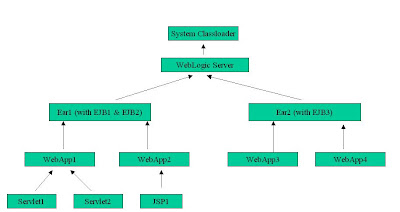Java Persistence
The Java Persistence provides an object relational mapping facility to Java developers for managing relational data in Java applications. Java persistence consists of three areas:- Java Persistence API
- Object-relational mapping (ORM) metadata
- Query language
Java Persistence API
The Java Persistence API (JPA) is the Java specification that provides a standard to ORM in Java. JPA is part of the EJB specification and JEE platform, but can also be used in JSE.The key object involved in the mapping is Entity. A JPA entity is a lightweight Java class whose state is typically persisted to a table in a relational database. Instances of such an entity correspond to individual rows in the table.
Entities typically have relationships with other entities, and these relationships are expressed through object/relational metadata. Object/relational metadata can be specified directly in the entity class file by using annotations, or in a separate XML descriptor file distributed with the application.
A JPA entity is a Java class meets the following rules:
- It is a plain old Java object (POJO) that does not have to implement any particular interface (except java.io.Serializable; see explanation below) or extend a special class.
- The class must not be declared final, and no methods or persistent instance variables must be declared final.
- The entity class must have a no-argument constructor that is public or protected. The entity class can have other constructors as well.
- The class must either be annotated with the @Entity annotation or specified in the
orm.xmlJPA mapping file. - The class must define an attribute that is used to identify in an unambiguous way an instance of that class (it corresponds to the primary key in the mapped relational table).
- Both abstract and concrete classes can be entities, and entities can extend non-entity classes (this is a significant limitation with EJB 2.x).
Using JDeveloper, you can create JPA entities bottom-up from relational tables. JPA entities that implement the
java.io.Serializable interface can also be transferred on the wire (for example, they can be serialized over RMI-IIOP).An Example of JPA Entity
package oracle.apps;
import java.io.Serializable;
import javax.persistence.Column;
import javax.persistence.Entity;
import javax.persistence.Id;
import javax.persistence.NamedQueries;
import javax.persistence.NamedQuery;
@Entity
@NamedQueries({
@NamedQuery(name = "Dept.findAll", query = "select o from Dept o")
})
public class Dept
implements Serializable
{
@Column(nullable = false)
@Id
private Long deptno;
@Column(length = 14)
private String dname;
@Column(length = 13)
private String loc;
public Dept()
{
}
public Dept(Long deptno, String dname, String loc)
{
this.deptno = deptno;
this.dname = dname;
this.loc = loc;
}
public Long getDeptno()
{
return deptno;
}
public void setDeptno(Long deptno)
{
this.deptno = deptno;
}
public String getDname()
{
return dname;
}
public void setDname(String dname)
{
this.dname = dname;
}
public String getLoc()
{
return loc;
}
public void setLoc(String loc)
{
this.loc = loc;
}
}
The Dept class above is conforming to the JavaBean specification and is mapped through the package javax.persistence annotations. For example,- @Entity —identifies a Java class as an entity
- @Table —provides information related to which table and schema the entity corresponds to
- @Id —is used to identify the property that corresponds to the primary key in the mapped table
- @Column —provides information related to which column is mapped by an entity property. By default, properties are mapped to columns with the same name, and the @Column annotation is used when the property and column names differ.
- Field-based persistence—The entity properties must be declared as public or protected and instruct the JPA provider to ignore getter/setters.
- Property-based persistence—You must provide getter/setter methods. We recommend to use this approach, because it is more adherent to the Java programming guidelines.
Object-Relational Mapping Metadata
JPA permits the developer to work directly with Java objects rather then with SQL statements. The mapping between Java objects and database tables is defined via persistence metadata.The object relational mapping of an entity can be done through the use of annotations. As an alternative, you can specify the same information in an external file (called
orm.xml ) that must be packaged in the META-INF directory of the persistence module, or in a separate file packaged as a resource and defined in persistence.xml with the mapping-file element.persistence.xml
persistence.xml, located in META-INF directory, is used to configure your JPA application. Using JDeveloper, this file can be automatically generated when you create Entities from Tables. Within this XML file, persistence units are defined.Persistence Units
A persistence unit defines a set of entity classes that are managed by one entity manager (described hereafter) instance in an application. This set of entity classes represents the data contained within a single data store.Entity Manager
Entities cannot persist themselves on the relational database; annotations are used only to declare a POJO as an entity or to define its mapping and relationships with the corresponding tables on the relational database. JPA has defined theEntityManager interface for this purpose to let applications manage and search for entities in the relational database.Using EntityManager, you can perform:
- persist—Insert a new entity instance
- find—Find an instance by key
- remove—Delete an instance
- merge—Merge changes of an entity
- flush—Synchronize with database
- refresh—Reload from database
- createNamedQuery—Create an instance of a predefined query
The entity manager tracks all entity objects within a persistence context for changes and updates made, and flushes these changes to the database. After a persistence context is closed, all managed entity object instances become detached from the persistence context and its associated entity manager, and are no longer managed.
JPA Query Language
The Java persistence query language (JPQL) is used to define searches against persistent entities independent of the mechanism used to store those entities. As such, JPQL is portable, and not constrained to any particular data store.The Java persistence query language is an extension of the Enterprise JavaBeans query language, EJB QL, and is designed to combine the syntax and simple query semantics of SQL with the expressiveness of an object-oriented expression language.
JPA Persistence Provider
Persistence providers are implementations of the Java Persistence API (JPA) specification and can be deployed in the Java EE compliant application server that supports JPA persistence. In this article, we will work with one of the provider named EclipseLink.EclipseLink is based on the TopLink product, which Oracle contributed the source code from to create the EclipseLink project[1].
In this article, we will focus on one of the multiple EclipseLink persistence services[2]—EclipseLink JPA. The EclipseLink JPA provides developers with a standards based Object-Relational persistence solution. In this article, we'll use JPA in a standalone application (i.e., J2SE).
Generating the JPA Entities
In this section, you will generate the JPA entities from the SCOTT database tables (i.e., EMP and DEPT) using JDeveloper. First, let's create aJpaExample application:- Select File > New > Generic Application to bring up the Create Generic Application wizard.
- Specify
JpaExamplein the Name field - Click Next
- Select TopLink from the Available list and shuttle it to the right
- Click Next
- Click Finish
Now that we have a JPA project (i.e.,
Project1) created. Let's add a JDBC library to the project:- Right select
Project1and select Project Properties to bring up Project Properties Wizard - Select Libraries and Classpath
- Click Add Library
- On the Add Library Wizard, highlight Oracle JDBC and click OK
- Click OK again to close Project Properties Wizard
- Click Save All
With Oracle JDBC library added, now we can generate our JPA entities:
- Right-click the new JPA project that you created,
Project1, and select New > Business Tier > TopLink/JPA > Entities from Tables. - Check EJB 3.0 -- JPA Entities as our JPA/EJB Version
- Click Next
- On the Persistence Unit step, click New to bring up the New Persistence Unit Wizard
- On the Name field, specify empmanager
- Click OK
- Click Next
- Use the default Online Database Connection. Click Next
- Need to create a new connection. Click "+" icon
- On the Create Database Connection, provide your connection information using scott/tiger credentials
- Click Test Connection and then OK
- Click Next
- Click Query and select both
EMPandDEPTtables and shuttle them to the right - Click Next
- Click Next
- Click Next
- Click Finish
Dept.java and Emp.java) , persistence.xml, and Offline database files generated:
Adjusting the JPA Objects
The JPA objects generated are only a starting point. They require adjustment and enhancement before elaborating on them with further business logic. Adjustments are required to exploit language conveniences available and to ensure that the entities reflect the business and application domain more accurately.We will make these adjustments on generated JPA entities:
- Open
Dept.javaand add the new annotations to thedeptnoproperty as shown below:- @Column(nullable = false)
@Id
private Long deptno;
- @Column(nullable = false)
- Open
Emp.javaand add the new annotations to theempnoproperty as shown below:- @Column(nullable = false)
@Id
private Long empno;
- @Column(nullable = false)
<?xml version="1.0" encoding="Cp1252" ?> <persistence xmlns="http://java.sun.com/xml/ns/persistence" xmlns:xsi="http://www.w3.org/2001/XMLSchema-instance" xsi:schemaLocation="http://java.sun.com/xml/ns/persistence http://java.sun.com/xml/ns/persistence/persistence_1_0.xsd" version="1.0"> <persistence-unit name="empmanager" type="RESOURCE_LOCAL"> <provider>org.eclipse.persistence.jpa.PersistenceProvider</provider> <class>oracle.apps.Dept</class> <class>oracle.apps.Emp</class> <properties> <property name="javax.persistence.jdbc.driver" value="oracle.jdbc.OracleDriver"> <property name="javax.persistence.jdbc.user" value="scott"> <property name="javax.persistence.jdbc.password" value="tiger"> <property name="javax.persistence.jdbc.url" value="jdbc:oracle:thin:@xxxxx.us.oracle.com:1512:yyyyy"> <property name="eclipselink.target-server" value="WebLogic_10"> </properties> </persistence-unit> </persistence>
name- (attribute) Every entity manager must have a name.
transaction-type- (attribute) Transaction type used. Either JTA or RESOURCE_LOCAL (default to JTA in a JavaEE environment and to RESOURCE_LOCAL in a JavaSE environment). When a jta-datasource is used, the default is JTA, if non-jta-datasource is used, RESOURCE_LOCAL is used.
provider- The provider is a fully-qualified class name of the EJB Persistence provider. You do not have to define it if you don't work with several EJB3 implementations. This is needed when you are using multiple vendor implementations of EJB Persistence.
class- The class element specifies a fully qualified class name that you will map. By default all properly annotated classes found inside the archive are added to the persistence unit configuration.
properties- The properties element is used to specify vendor specific properties. This is where you will define your vendor specific configurations. This is also where you will have to specify JDBC connection information as well.
The following properties can only be used in a SE environment where no datasource/JNDI is available:
javax.persistence.jdbc.driver—the fully qualified class name of the driver classjavax.persistence.jdbc.url—the driver specific URLjavax.persistence.jdbc.user—the user name used for the database connectionjavax.persistence.jdbc.password—the password used for the database connection
Bootstrapping
The JPA specification defines a bootstrap procedure to access theEntityManagerFactory and the EntityManager. The bootstrap class is javax.persistence.Persistence, e.g.
//properties provide a set of overrides that will take precedence over
//any properties defined in your persistence.xml files
//
//An entity manager factory is typically create at application initialization
//time and closed at application end. It's creation is an expensive process.
//
emf = Persistence.createEntityManagerFactory("empmanager", properties);
EntityManager entityManager = emf.createEntityManager();
Testing JpaExample Application
The final step is to create Entity Manager and execute queries. To achieve that, create a new java file named
JpaExample.java in the oracle.apps package with the following contents:
package oracle.apps;
import java.io.Serializable;
import java.util.HashMap;
import java.util.List;
import java.util.Map;
import javax.persistence.*;
import org.eclipse.persistence.config.CacheType;
import org.eclipse.persistence.config.PersistenceUnitProperties;
import org.eclipse.persistence.jpa.*;
import org.eclipse.persistence.sessions.server.*;
public class JpaExample
{
private static EntityManagerFactory ms_emf;
private static volatile boolean ms_initialized = false;
public JpaExample()
{
super();
}
public static void init(){
if (null != ms_emf){
return;
}
Map properties = new HashMap();
properties.put(PersistenceUnitProperties.CACHE_TYPE_DEFAULT,CacheType.NONE);
properties.put(PersistenceUnitProperties.WEAVING,"false");
//The following commented-out line is how we would use the standard
//JPA technique for discovering an EntityManagerFactory.
//ms_emf = Persistence.createEntityManagerFactory("activitygraph",properties);
//But we don't want to discover one. We want to always use the one from
//Eclipselink
PersistenceProvider persistenceProvider = new PersistenceProvider();
// "socialmedia" -- name of persistence unit
// ms_emf = persistenceProvider.createEntityManagerFactory("manager1", properties);
ms_emf = Persistence.createEntityManagerFactory("empmanager", properties);
}
public static EntityManagerFactory getEMF() {
if (!ms_initialized){
synchronized(JpaExample.class){
if(!ms_initialized){
init();
ms_initialized=true;
}
}
}
return ms_emf;
}
public static EntityManager createEntityManager(){
EntityManagerFactory emf = getEMF();
if (null == emf){
throw new RuntimeException("Unable to get an instance of EntityManagerFactory. This usually means that persistence.xml is not in the classpath.");
}
EntityManager entityManager = emf.createEntityManager();
return entityManager;
}
public static void main(String args[])
{
EntityManager entityManager = null;
String jpql = "select o from Dept o";
try{
entityManager = createEntityManager();
Query query = entityManager.createQuery(jpql);
// Batching is only allowed on queries that have a single object in their
// select clausejjj
// See http://wiki.eclipse.org/EclipseLink/UserGuide/JPA/Basic_JPA_Development/Query_Hints#Batch
// "a.relationId" a single-valued relationship path expression.
query.setHint("eclipselink.jdbc.fetch-size", 256);
List resultList;
resultList = query.getResultList();
System.out.println("size = " + resultList.size());
}
finally{
//By closing the Entity Manager we will put all of the objects
//in the "detached" state.
close(entityManager);
}
}
private static void close(EntityManager entityManager){
if (null == entityManager){
return;
}
if (!entityManager.isOpen()){
return;
}
try{
entityManager.close();
}
catch(Throwable e){
System.out.println("An exception occurred while closing an entity manager");
}
}
}
To test the application, right-click
JpaExample.java and select Run.