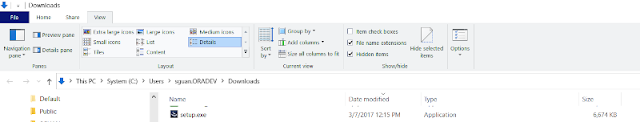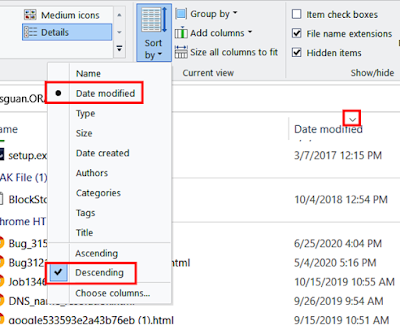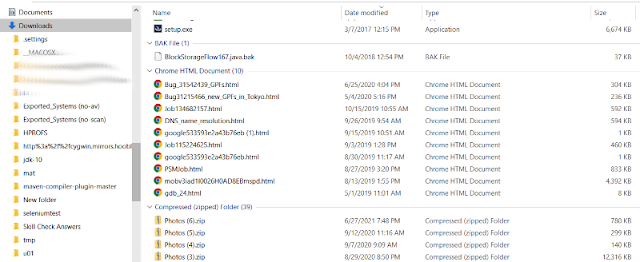|
Figure 1. Provisioning an OAC instance |
Subjects of Learning OAC
- Describe the editions of Oracle Analytics Cloud
- Describe the solutions applicable for each OAC edition
- Identify the pre-requisites for OAC
- Explain the concept of a compute shape
Video 1. Create a Service with Oracle Analytics Cloud (YouTube link)
Oracle Analytics Cloud Products
Oracle Analytics Cloud offers you three product options:[4]
Differences Between Products
The main difference between Oracle Analytics Cloud, Oracle Analytics Cloud Subscription, and Oracle Analytics Cloud - Classic is the way you deploy and manage your services on Oracle Cloud.
- Editions
- Service Management
- Infrastructure
Editions
Several editions are currently available: Professional and Enterprise. The features available with each edition depend on the product option and regions accessible to you. Read [4] for details especially for the availability of different products based on dates and regions.
Service Management
| Service Management | Oracle Analytics Cloud | Oracle Analytics CloudSubscription | Oracle Analytics Cloud - Classic |
|---|---|---|---|
| Managed by You (Oracle User) |  You manage the service lifecycle and configuration, and have SSH access to the compute node VM. | ||
| Oracle–Managed |  Oracle provides you with lifecycle management and configuration. You can log service requests to Oracle Cloud support to request service updates. |  | |
Customer Responsibility | |||
| Manage users and roles |  |  |  |
| Create and size service |  |  |  |
| Create database cloud service |  | ||
| Administer database cloud service |  | ||
| Back up and restore services | Oracle schedules and manages backups | Oracle schedules and manages backups |  |
| Patch services | Oracle schedules and applies patches | Oracle schedules and applies patches |  |
| Patch operating system | Oracle schedules and applies patches | Oracle schedules and applies patches |  |
| Start and stop services |  | ||
| Pause and resume services |  | ||
| Monitor services | Oracle has direct access to diagnostic logs for troubleshooting issues | Oracle has direct access to diagnostic logs for troubleshooting issues |  |
Infrastructure
| Infrastructure | Oracle Analytics Cloud | Oracle Analytics CloudSubscription | Oracle Analytics Cloud - Classic |
|---|---|---|---|
| Oracle Cloud Infrastructure (Gen 2) |  | ||
| Oracle Cloud Infrastructure (Gen 1) |  |  | |
| Oracle Cloud Infrastructure Classic |  | ||
Oracle Cloud Infrastructure Identity and Access Management- Identity Domains |  Available on Oracle Cloud Infrastructure (Gen 2) to new customers in some Oracle Cloud regions. | ||
Oracle Identity Cloud Service |  |  |  |
Load Balancer |  An Oracle-managed load balancer is automatically created and configured for your service. |  An Oracle-managed load balancer is automatically created and configured for your service. |  When you enable Oracle Identity Cloud Service as the identity provider, an Oracle-managed load balancer is created and configured automatically for your service. |
Cloud Storage Required |  Uses Oracle Cloud Infrastructure Object Storage— A storage bucket is automatically created for your service. |  Uses Oracle Cloud Infrastructure Object Storage— A storage bucket is automatically created for your service. |  Uses Oracle Cloud Infrastructure Object Storage Classic — You can create the object storage container either before or while you set up your service. |
Oracle Database Cloud Service Required |  You must set up a database service for Oracle Analytics Cloud - Classic schemas and organize a back up schedule. | ||
Size Deployment by Shape |  Various Oracle Compute Unit (OCPU) sizing options. |  Various Oracle Compute Unit (OCPU) sizing options. |  Standard and high memory shapes. The list of available shapes may vary by region. |
Size Deployment by Number of Users |  Only on Oracle Cloud Infrastructure (Gen 2). |  | |
Scale Up and Scale Down |  |  | |
Availability Domains |  Each region has multiple isolated availability domains, with separate power and cooling. The availability domains within a region are interconnected using a low-latency network. When you create a service, you can select the region where you want to deploy the service and Oracle automatically selects an availability domain. |  Each region has multiple isolated availability domains, with separate power and cooling. The availability domains within a region are interconnected using a low-latency network. When you create a service, you can select the region where you want to deploy the service and Oracle automatically selects an availability domain. |
Oracle Analytics Cloud - Professional Edition
With Professional Edition, you can:
- Take control of your data
- Create processes for business analytics application and data collection
- Discover insights on the data that you provide
- Prepare data through interactive data flows
- Explore data through grammar-based visualization
- Coordinate business analytics within your department or organization
- Use the Oracle Analytics Day by Day mobile application
Oracle Analytics Cloud - Enterprise Edition
Enterprise Edition offers all the features in Professional Edition and in addition, you can:
- Build data models, reports, and analytic dashboards in an enterprise business intelligence environment
- Design and publish pixel-perfect reports from your enterprise data
- Migrate content from your existing on-premises environment
- Perform a sensitivity analysis to test various data scenarios
- Use the Oracle Analytics Day by Day mobile application
- Maintain live and optimized connectivity to on-premises data warehouses